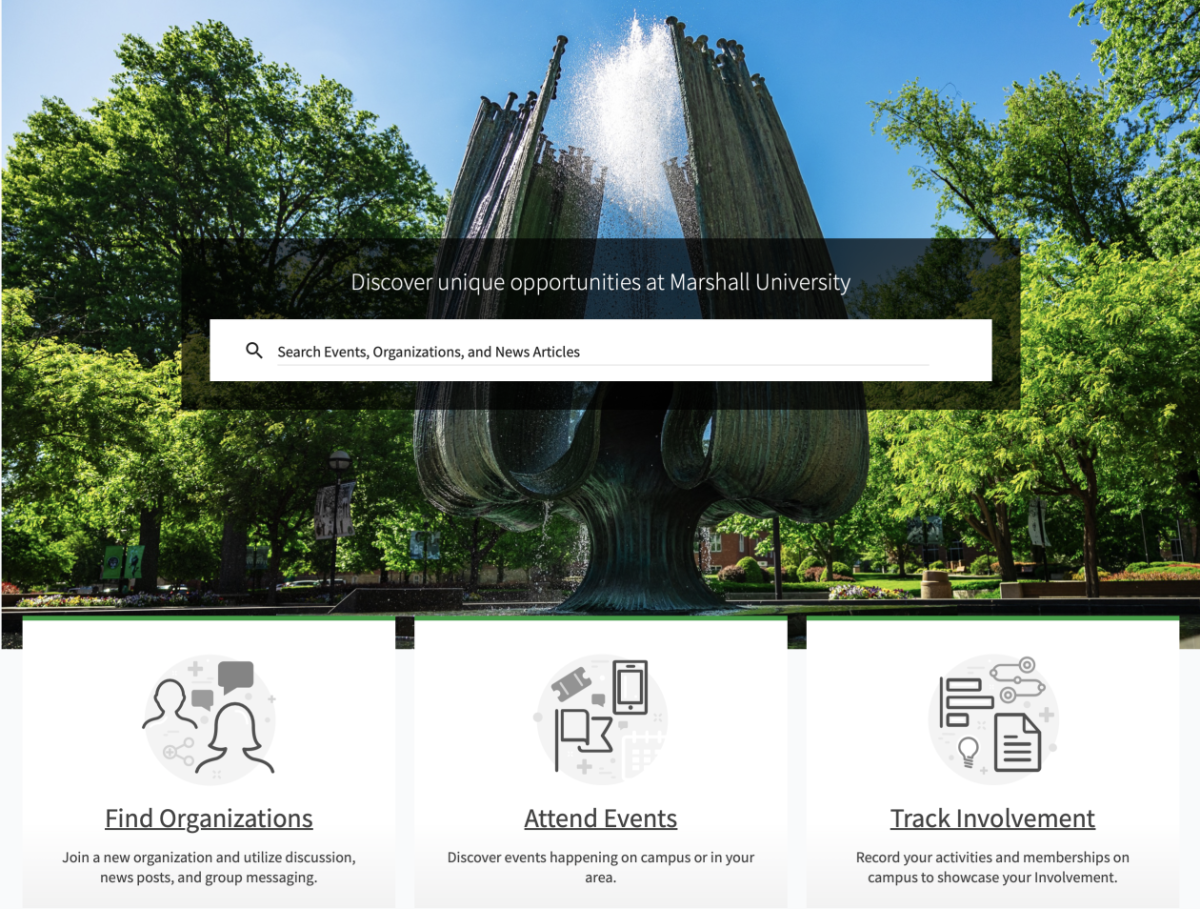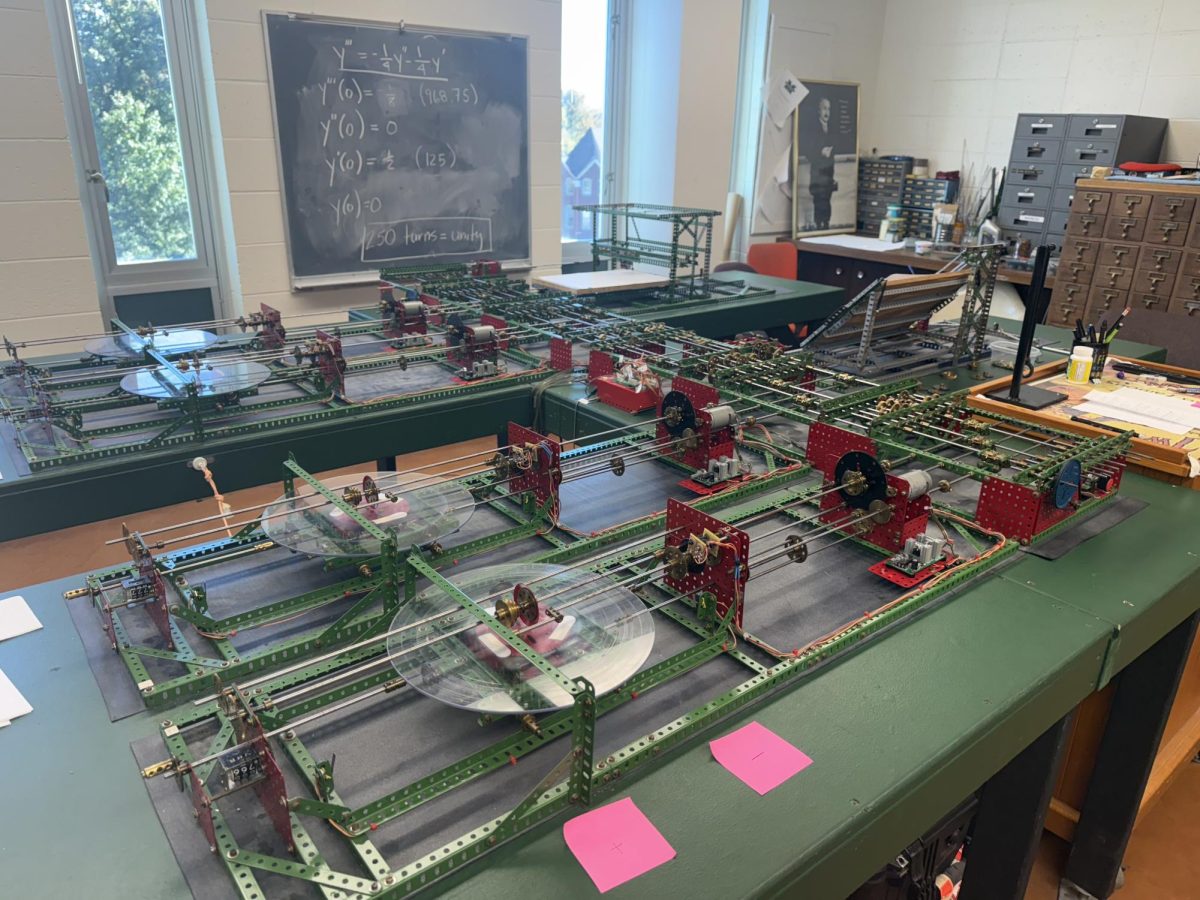The Adobe Acrobat AI Assistant sponsored a study break Monday, April 28, at Marshall University.
The event aimed to assist students with utilizing Adobe’s AI tools and was held in the plaza outside the Memorial Student Center.
In terms of what the Adobe AI Assistant does, Marshall academic trainer Katie McGuffy, said, “At its base level, it is a way for students, staff and faculty to efficiently interact with their PDFs.”
A PDF is a file format developed by Adobe that preserves the formatting and layout of documents, allowing them to be viewed and printed consistently across different platforms and software. Essentially, it’s a universal way to share and exchange documents while ensuring they look exactly as intended, regardless of the device or software used to open them, according to Adobe’s website.
Throughout each semester, it is not uncommon for instructors to work with or share a multitude of PDFs. However, many have had issues with being able to access or edit these documents.
This is where Adobe’s AI Assistant comes into the picture.
The application is home to a feature where students or teachers can drop their downloaded PDF directly into Adobe and get to work.
The program can also help users with other forms of text by simplifying, summarizing or answering questions that are found in each PDF or written document.
Adobe Firefly, another AI product, allows users to create images, videos, audios and even vector graphics in the Firefly app.
As for AI, it was first developed in 1956 by professor John McCarthy at Dartmouth College. McCarthy organized a summer workshop to clarify and develop ideas about thinking machines, choosing the name “artificial intelligence” for the project, according to Lawrence Livermore National Laboratory.
Today, AI has been embraced by a plethora of companies, with Adobe being one of its major players.
Other major companies that take advantage of AI are IBM, Microsoft, Amazon, Google, Nvidia and Apple.
Adobe AI features can be used on both computers and mobile devices and are still being updated and reworked. They are free to use for Marshall students and faculty but do require a paid subscription for independent users.
For more information on Adobe’s AI features, visit their website or download Adobe’s mobile app, available for both Apple and Android products.
Riley Burnett can be contacted at burnett40@marshall.edu.